


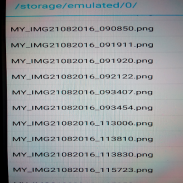
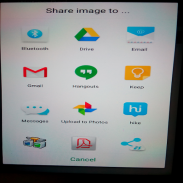
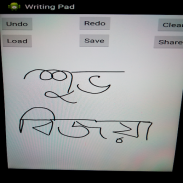
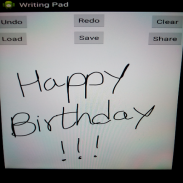

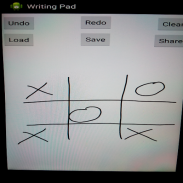
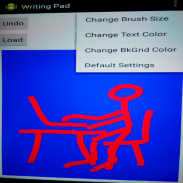
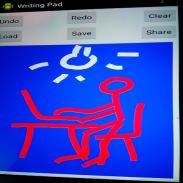
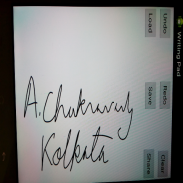

Mô tả của Drawing & Writing Pad
BLESSINGS OF COMPUTER TECHNOLOGY !!!
Free hand drawing and writing pad with camera interface
User can save his/her work and load previously saved work.
User can also share his/her wring/drawing through various apps like Gmail, WhatsApp, Facebook , Bluetooth, FTP, Xender, Wi-FI etc.
User can share his / her drawings / writings or pictures taken by camera (after modifying if required) directly from this app.
Saved drawings / writings / pictures taken by camera are stored in MY_IMAGE_RECORDER folder of phone storage in .png file format (as image).
Users can convey personal touch with this app ( through hand written messages and hand drawn pictures).
*** Multiple colors and brush sizes are supported now in the same drawing.
Options have been added:
Change Brush Size, Change Text Color, Change BkGnd Color and Default Settings.
Change BkGnd Color changes the background colour and Default Settings changes the background colour white, default brush size and black text colour.
To chnge the default settings users MUST press the CLEAR button first for the change of size or colour to take place.
This app is also useful for kids as a free hand drawing and writing tool/game.
Limitations :
***Currently user can load only png (Portable Network Graphics) file format with this app.
Color png file can be loaded and saved / shared after modification.
This app also has undo and redo operation facility.
It can be used for hand written birthday wishes and sending hand drawn pictures to someone.
*** Now you can load picture taken from camera directly into this app through "Take Snapshot" option menu. Already written text or drawing are overlaid on the picture captured by camera. If you want to disable it clear the canvas before taking snapshot.
Play with the app and enjoy it.
This app is ABSOLUTELY FREE and it has NO ADS or IN APP PURCHASES.
In case of any bug please let me know through email.</br></br></br></br></br></br></br></br></br></br></br></br></br></br></br></br></br></br></br></br></br></br></br></br></br></br></br></br></br></br></br></br></br></br></br></br></br></br></br></br></br></br>







